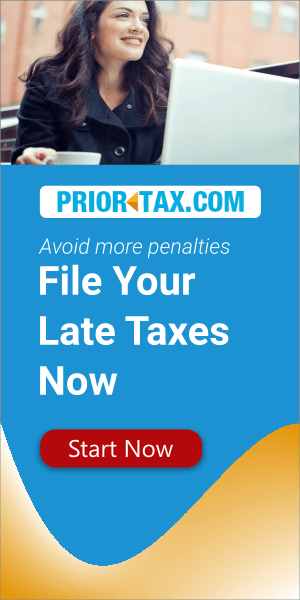So, you ran a little late and forgot to file a prior-year tax return?
Are you wondering if you can file a tax return all the way back, say, 6 years? The answer is yes, you can! This should not be confused with e-filing. The IRS has electronic filing available through October of the year your tax return is due. After that, taxpayers must paper file their returns; no exceptions. The good news? Paper filing your tax return is pretty much just as easy as e-filing. Instead of submitting your tax return online, you’ll need to print and sign it. Then, all you have to do it mail it to the IRS. Easy, right? You can file prior-year taxes dating back to 2005 with PriorTax.
File prior year taxes for 2005-2017 on PriorTax
By law, the IRS may assess penalties to taxpayers for both failing to file a tax return and for failing to pay taxes they owe by the deadline. Therefore, if you have not filed taxes from 2005, 2006, etc. it’s best do so now (or as soon as possible) on PriorTax.
How many years back can you get a tax refund?
The IRS Statute of Limitations allows you three years from the filing deadline to file your prior year return and claim your refund. For example, the last day to claim your tax refund for the 2016 tax year is April 15, 2020. The original tax deadline was April 15, 2017, therefore, you have three years from that date to claim your refund.
Keep in mind that they also have the same amount of time to audit you and up to ten years to collect any unpaid tax. Be advised, the IRS is allowed to hold your refund or take a portion of your refund to pay any past debts.
How to get started filing prior-year tax returns now
(more…)