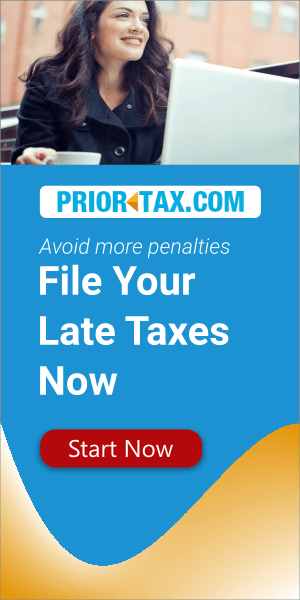Taxes can feel complicated and opaque a lot of the time. But use a tax calculator to find out whether you owe the IRS or if the IRS owes you a refund and to find out how much money is involved.
If you haven’t yet filed your tax return for 2020, a tax refund calculator can be a good step so that there are no surprises as you prepare your tax return. The 2020 tax refund calculator asks you a few questions regarding your personal situation, income, and expenses during 2020. Using this information, 2020 tax calculator will give you an estimate of how much of a refund to expect from the IRS or how much of your tax bill to the IRS is still outstanding.
With your tax documents on hand, visit PriorTax.com and use our 2020 Tax Calculator to find your tax refund or bill today. On our website, you will discover tax calculators for each year going back to 2011. Each one has been designed to ensure you are getting accurate estimates based on the relevant laws for that year.
Is the 2020 Tax Calculator safe to use?
Using the 2020 Tax Calculator on PriorTax.com is entirely anonymous and doesn’t require an online account to use. You don’t need to enter any identifying personal information to use it.
What do I need to use the 2020 Tax Calculator?
Our online tax calculators can only be as accurate as the information you enter. So, how can you get the most accurate estimate of your tax refund or tax bill possible? Have your relevant tax and financial documents by your side and refer to them.
These things can get busy quickly. So, when you open the 2020 Tax Calculator, you’ll see that we have divided the needed information into three sections to make filling it out straightforward and user friendly.
- Family: Use this section to input your personal details (minus any identifying information)
- Income: Use this section to input any income you received as an employee or while unemployed or from investments, retirement funds, self-employment, or other business activities. This section is also for any miscellaneous income such as Social Security benefits, withheld taxes from benefits, alimony payments received, gambling winnings, etc.
- Deductions and Credits: Use this section to input information used by the 2020 Tax Calculator to determine your eligibility for any deductions or credits. Relevant information includes:
- household and unreimbursed work expenses as an employee
- education expenses
- donations of cash or property
- retirement plans
- any tax payments made during the year
Are you missing your 2020 stimulus checks?
The first two rounds of Economic Impact Payments that went out in 2020 were, in fact, advance payments by the U.S. Government of the 2020 Recovery Rebate Credit. That’s why our 2020 Tax Calculator asks in the Family section for the amount you received for the 1st and 2nd Recover Rebate Payments. You can find the amounts for your first and second payments to fill out these two fields either by viewing your IRS online account or referring to the letters sent by the IRS, Notice 1444 and 1444-B.
Most people who were eligible already received their 2020 stimulus payments. Did you not receive your payments or did you get less than the full amount? You may be able to claim the 2020 Recovery Rebate Credit on your 2020 tax return. Note that any already issued Economic Impact Payments reduces the amount of 2020 Recovery Rebate Credit taxpayers are eligible for.
If your income was more than $12,400 in 2020 (or more than $24,800 if you are married), to claim any missing stimulus payments, you need to file a 2020 tax return.
Next Steps… on 2020 Tax Refund Calculator
Do you have a large tax refund coming your way or a large tax bill to pay according to the 2020 tax refund calculator? In that case, it may be a good idea to check on your withholding status.
The IRS website offers a Tax Withholding Estimator, which you can use to complete a new Form W-4 and ensure that you don’t have too much or too little tax withheld from each paycheck.
Use the information you gathered together to use the 2020 tax refund calculator along with any changes that you currently anticipate for filing your 2021 tax return to work through the Tax Withholding Estimator. This web calculator compares your current total taxes being withheld to an estimate of your actual tax obligation. It will let you know if too little or too much of your paycheck is being withheld and then provide the information you need to fill out Form W-4 to adjust your withholding.
What is Form W-4?
Form W-4 is also known as the ‘Employee’s Withholding Certificate’. Your employer uses this form to make sure that the correct amount of federal income tax is withheld from your paychecks.
When do you use Form W-4?
You most often get asked to fill out this form when you switch or get a new job. However, it can be a good idea to check out your withholding status and fill out a new Form W-4 when you have any changes to your personal or financial situation that can affect your taxes.
After you used a 2020 tax calculator to estimate your federal tax obligations, do you find yourself owing a large tax bill to the IRS, or does the IRS owe you a large tax refund? These may be signs that you need to fill out a new Form W-4 so that your employer can adjust that amount of tax they are withholding from your paychecks.
How can I benefit from filling out a new Form W-4?
A more accurate Form W-4 will help to avoid any unexpected tax bills when you file. It could mean more money in your pocket each pay period if you were having too much of your paycheck withheld for tax obligations. In addition to smaller take-home pay, when your withholding is too high, you aren’t earning any interest on the amount that you are overpaying to the IRS.