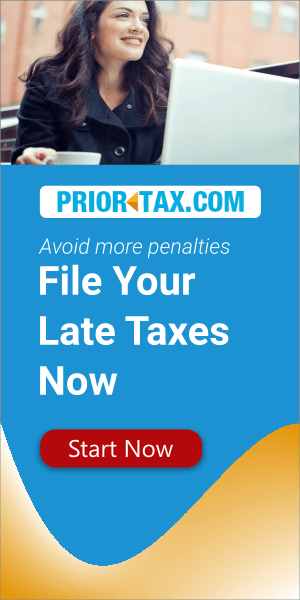When it comes to technology, we are often torn in deciding on a device. Computers grace our homes, offices, and classrooms, but can you deduct them from your taxes? The answer is yes! If the computer is used for business purposes, it is classified as a legitimate tax deduction on your return.
The Tax Cuts and Jobs Act (TCJA) states that W-2 employees can no longer claim tax deductions for business expenses – including computers for work. However, self-employed individuals and freelancers still can! Before committing to a purchase, take a closer look at the details. For those employed by an organization, make sure to ask your employer to reimburse you instead.
When running a business from home, laptop expenses can be tax-deductible – but there’s one condition. You are allowed to write off the portion of the laptop pertinent to your business activities. Remember, this doesn’t need to be pinpoint and accurate; reasonable estimations work too.
Computers are no longer “listed property.” by the IRS
It is worth noting that the Internal Revenue Service (IRS) has decided to cease classifying computer systems as ‘listed property’. Items such as cars, which have a dual purpose for personal and professional use, previously came under this designation. The IRS currently has special protocols in place when it comes to dealing with these types of items.
By taking computers out of the equation, two outcomes have been created:
Gone is the need for taxpayers to monitor their use for tax deduction purposes: This crucial record-keeping requirement has been abolished.
Furthermore, it conforms with typical depreciation regulations: With these rules offering more flexibility, let’s delve into the meaning fully.
Computer Depreciation for Tax Deduction
Now that you’re familiar with how to figure out what your business owes let’s dive into the details.
Generally, computers are classified as capital assets, and their value is reduced over a period of time dictated by the IRS – in this particular instance, it’s five years. Therefore, depreciation is an effective way to recognize the depreciating worth of a specific asset.
When you purchase something, like a car or a computer, its value and performance are expected to decline over time. This concept is known as depreciation. Why does this happen? Simply put, with more use comes more wear and tear on the item, thus rendering it less able to compete with newer models.
To better reflect this decline in quality, depreciation divides the item’s original cost by its estimated “useful life” to give us an idea of how much it has depreciated over time.
When to tax deduct the entire cost of your computer
Do you know the right time to deduct the whole cost of your computer? You may be surprised that you can actually claim it on your taxes. Let me explain why this is beneficial.
The IRS has come up with a few procedures to help people obtain depreciation tax deductions more quickly, making it simpler and faster to get the write-offs they are entitled to. As long as certain requirements are fulfilled, these procedures mean that there is no need for calculating depreciation when it comes to purchases of computers.
Deducting computers costing less than $2,500
Taxpayers who purchase computers that cost less than $2,500 can benefit from the de minimis safe harbor election. When taking advantage of this IRS rule, note that it applies only to the business-use share of the computer’s cost. So, for example, a $2,500 machine used for work 80% of the time would qualify for a write-off of $2,000.
There is no need to classify it as a depreciable or fixed asset. It should simply be treated like any other business expense. However, the selection must be included in your yearly return without fail; since it isn’t transferrable from year to year, you have to make the election every 12 months.
Making the most of Section 179 for computer purchases
Under Section 179, business owners have the ability to deduct qualified machinery and equipment – including computers – from their taxes in an advantageous way. This enticing tax benefit offers lots of flexibility, allowing up to $1,040,000 to be written off in a single year. It also provides strategic planning benefits since you can choose whether or not to depreciate your purchase depending on what best suits your circumstances.
There are two major caveats for taking 179:
When it comes to taking 179, it’s important to know that a loss disqualifies you from claiming, and the tax deduction is only available for computers used 50% or more for business purposes. However, de minimis or bonus depreciation are still viable options should your computer be used for work less than half the time. We will explore these alternatives further in the following section.
Various computer costs you can subtract from your taxes
Tax deductions don’t stop with the cost of a computer. You should also be aware of additional related expenses which are eligible to claim, such as:
Your internet bill, any anti-virus and firewall software, business programs, fixes or upkeep on the machine, input devices like keyboards and mice and mousepads, monitors, cables (like power and HDMI), printers/scanners, external microphones & cameras, ports for laptops & tablets – all these items can be deducted from your taxes.
Fortunately, with PriorTax, it’s easy to keep track of deductible costs like these. In addition, the app will instantly detect any write-offs when you make purchases at places like Apple stores – so that you’ll have accounted for every possible tax deduction during tax time.